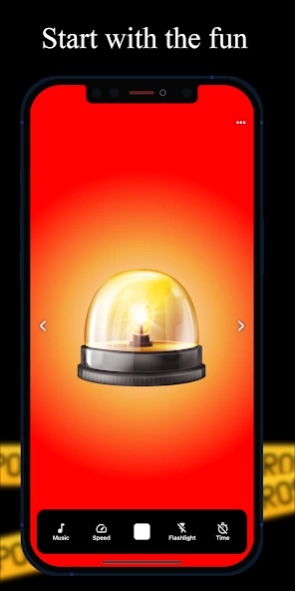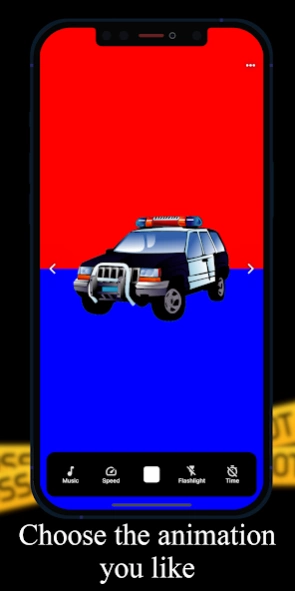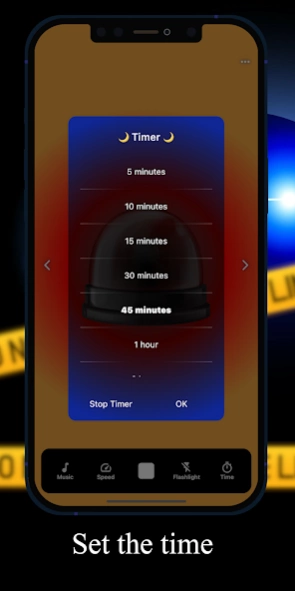Police Lights 2.0.1
Free Version
Publisher Description
Police Lights - Police Lights is a fun simulator of police lights and sounds through your phone.
Have fun with your friends and turn your phone into a simulator with lights and sounds of police sirens.
The colors used and the animations were specially chosen to give you a real effect. The fun is in your hands, as simple and easy as using your phone and pranking your friends.
Police Lights Features:
✔️️ Choose between the different animations with which you can have fun.
✔️️ Select from different sounds such as: police sirens, ambulance sounds, emergency sirens, firefighter sirens, car sirens, car backing sound, among others.
✔️️ Set how long you want the police lights to be active on your phone.
✔️️ Use the flashlight both on the screen and in the flash.
✔️️ Simple, intuitive and easy to understand design
Police lights can be useful when something is wrong and you can save yourself. You can use these lights for personal use and for your safety. The red and blue lights, combined with the loud sound of the siren that the app has, can help you take cover if you are in danger.
If you have any suggestions or problems, do not hesitate to write to us at moonshinedream.contact@gmail.com. We will be happy to read you and solve any problem.
----
Disclaimer:
We are not responsible for any problems that you may encounter with the law. Please keep in mind that it may be illegal to use sirens and lights without a license.
About Police Lights
Police Lights is a free app for Android published in the System Maintenance list of apps, part of System Utilities.
The company that develops Police Lights is Moonshine Apps. The latest version released by its developer is 2.0.1.
To install Police Lights on your Android device, just click the green Continue To App button above to start the installation process. The app is listed on our website since 2024-01-05 and was downloaded 1 times. We have already checked if the download link is safe, however for your own protection we recommend that you scan the downloaded app with your antivirus. Your antivirus may detect the Police Lights as malware as malware if the download link to com.moonshine.policelights is broken.
How to install Police Lights on your Android device:
- Click on the Continue To App button on our website. This will redirect you to Google Play.
- Once the Police Lights is shown in the Google Play listing of your Android device, you can start its download and installation. Tap on the Install button located below the search bar and to the right of the app icon.
- A pop-up window with the permissions required by Police Lights will be shown. Click on Accept to continue the process.
- Police Lights will be downloaded onto your device, displaying a progress. Once the download completes, the installation will start and you'll get a notification after the installation is finished.